Follow these steps to add an AD for NSX Manager to query:
- In the vSphere web client, navigate to Home | Networking & Security | NSX Managers.
- Select the desired NSX Manager's IP Name in the left-hand pane. In the center pane, click the Manage tab and select Domains. Click the green plus icon to add a new domain:
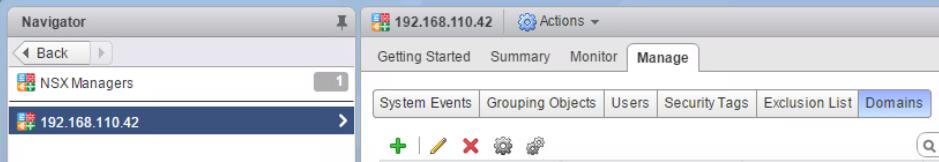
- In the Add Domain dialog box, enter the Fully Qualified Domain Name (FQDN) and NetBIOSName:
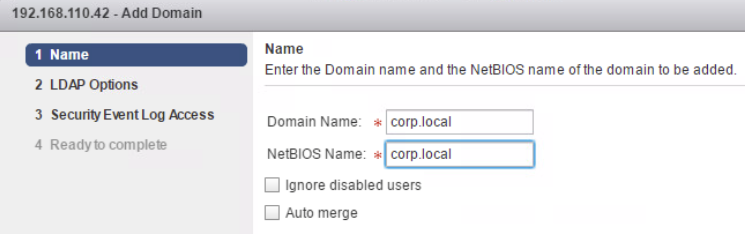
How to get the NetBIOS name To display the NetBIOS name table of a local ...

