Follow the steps below to upgrade the NSX Controller Nodes:
- From the vSphere Web Client, navigate to Home | Networking & Security | Installation | Management. Check the Controller Cluster Status column on the NSX Managers table and click the Upgrade Available link to upgrade the NSX Controller Nodes:
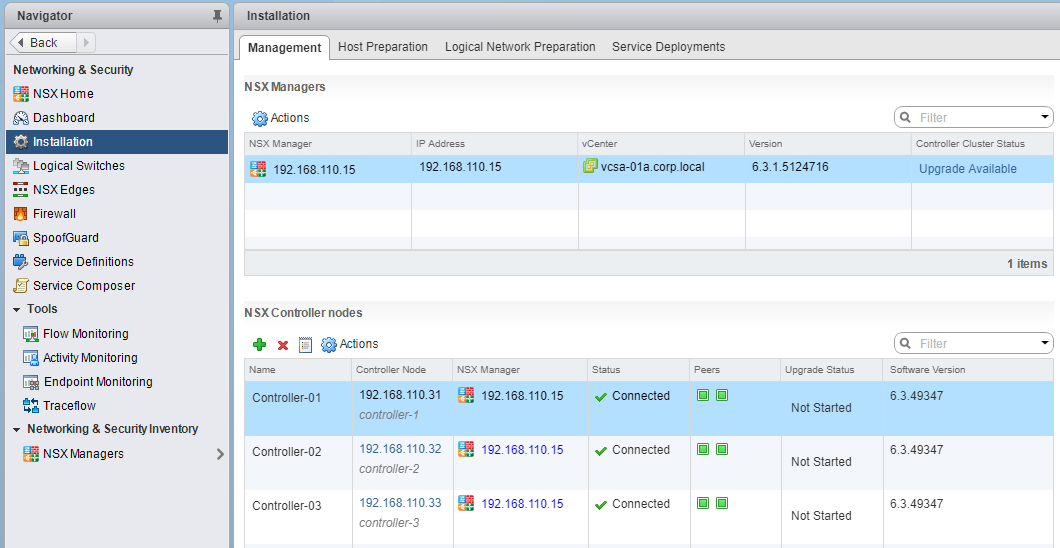
When prompted, click Yes to proceed with the upgrade.
- Upon successful completion, verify that the NSX Controller Nodes table has all nodes status as Connected and the Software Version column displays the updated build number:

