Follow these steps to install the downloaded vRO plugin from the vRO control center:
- Log into the vRealize Orchestrator Control Center page (https://<vRealizeOrchestratorFQDNorIP>:8283/vco-controlcenter) and go to the Plug-Ins | Manage Plug-Ins.
- Under Install plug-in, BROWSE the previously downloaded vRO plugin (in this example, 011nplugin-nsx-1.2.0.vmoapp) and click the blue INSTALL button:
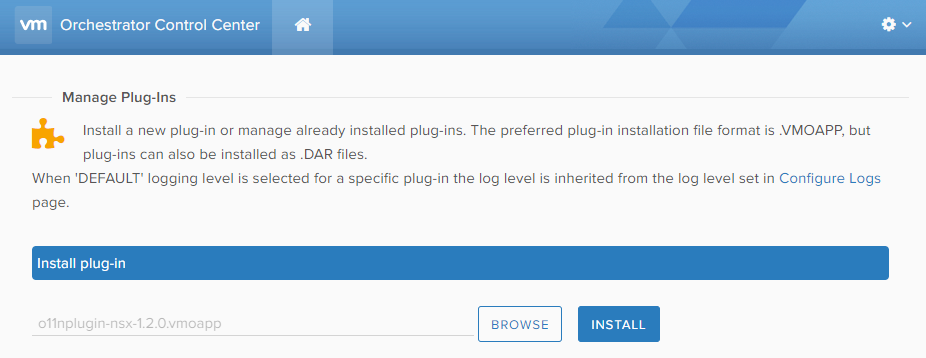
- Review the EULA and click the Accept EULA button once finished reviewing. Click the blue INSTALL button to install the plugin.
- Verify that the plugin is installed and click the blue SAVE CHANGES button in the top-right ...

