The following steps detail how to create a Universal Distributed Firewall rule:
- Navigate to Networking & Security | Firewall.
- Ensure the NSX Manager selected is Primary | 192.168.110.42.
- Choose the Universal-Firewall-Rules section and click Add:
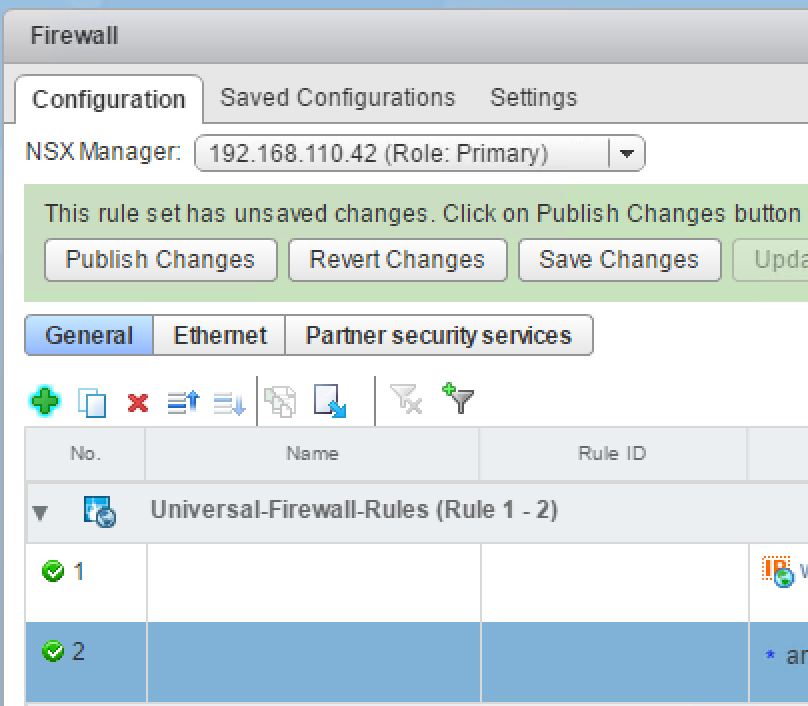
- Click the Source field and the Edit icon.
- Move the IP sets web-01a and web-02a to the Selected Objects field and click OK:
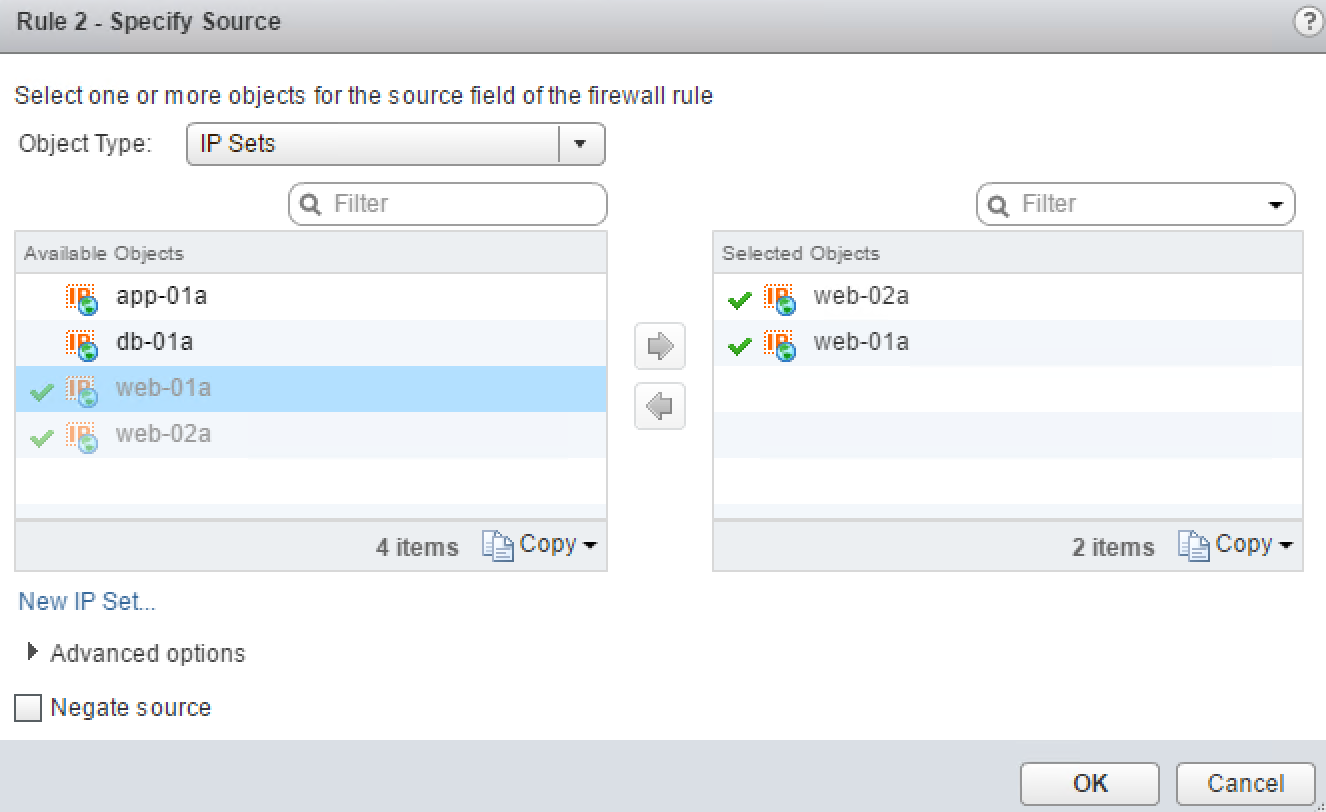
- Click the Destination field and the Edit icon.
- Move the IP set app-01a to the Selected Objects field and click OK:

