Follow the steps below to assign a vCenter role to a user:
- Log into the vSphere web client with a user that has access for assigning vSphere roles. Navigate to Home | Host and Clusters and select the vCenter object in the left pane. In the center pane, select the Permissions tab, and click the green plus icon to Add permission:
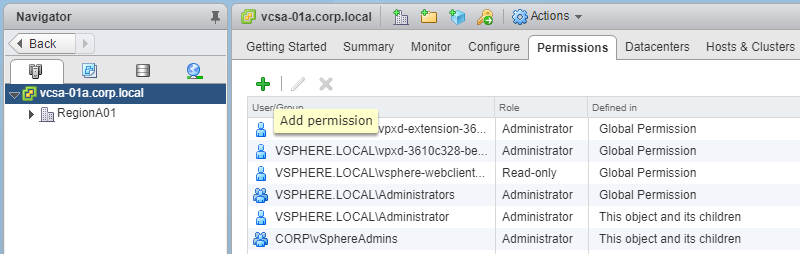
- In the Add Permission dialog box, choose Read-only in the left pane under Assigned Role. In the left pane, click the Add button and add the desired users or user groups; in our example, we will add greg, susan, and carla from the CORP.LOCAL domain. Click OK once finished: ...

