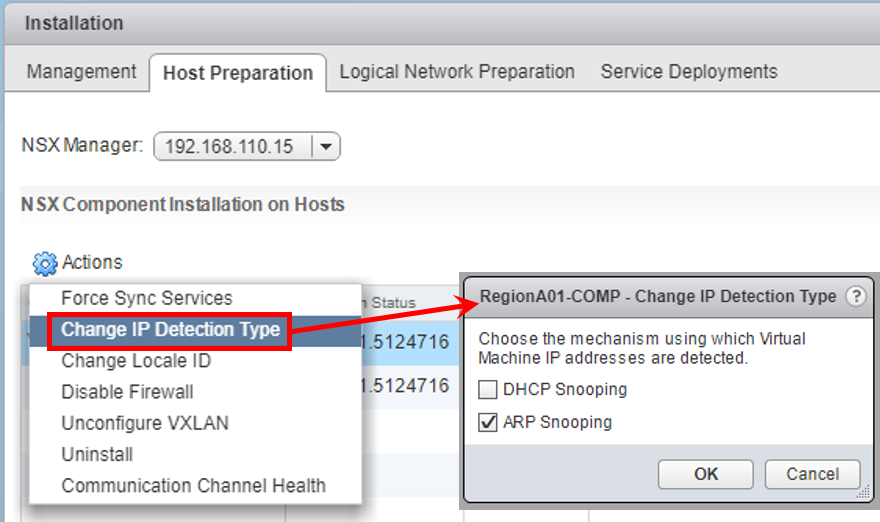Follow these steps to change IP detection type settings on a vSphere cluster:
- From the vSphere Web Client, navigate to Home | Networking & Security | Installation | Host Preparation.
- In the center pane, select a cluster, click the Actions button, and select Change IP Detection Type.
- A new dialog box will be opened and in this example we will add ARP Snooping as an additional IP Detection Type: