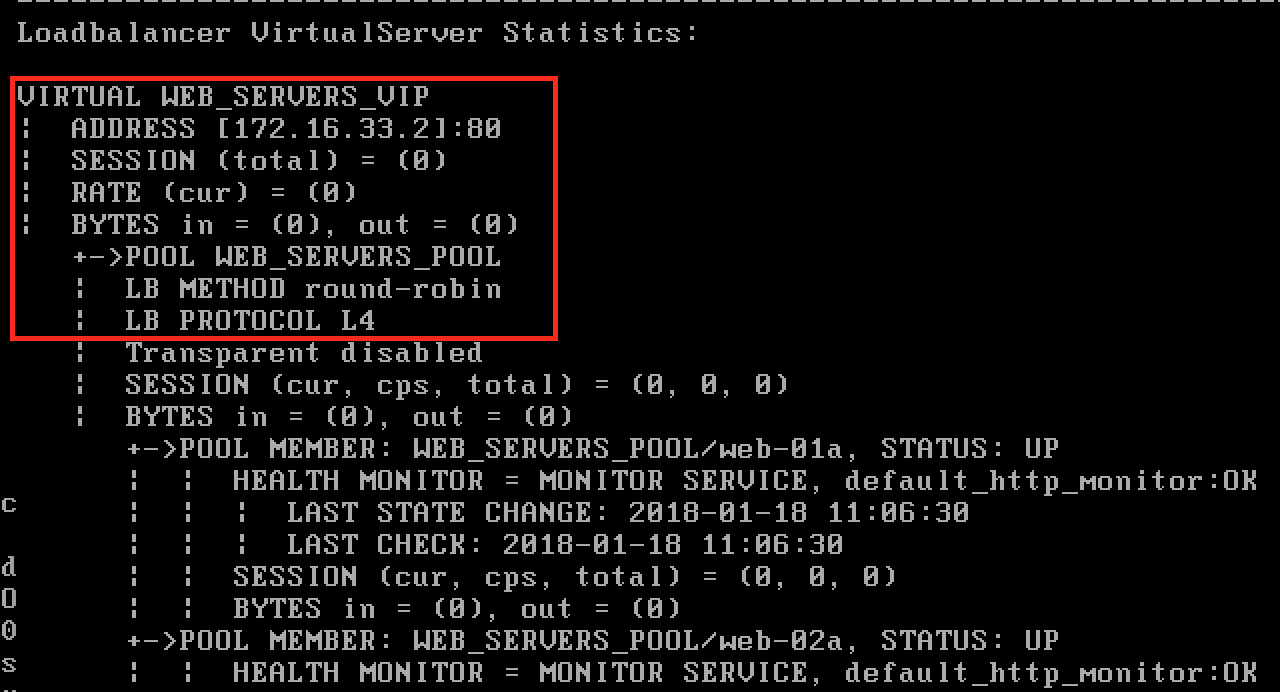The following steps detail how to verify the operation of the configured Load Balancing profile from the previous section:
- SSH onto the One-Armed Load Balancer ESG with the IP address 172.16.33.2.
- Log in with the admin credentials used during creation.
- Run the command show service loadbalancer virtual to verify the Load Balancer is up and is correctly using the L4 load balancing engine, as highlighted in the following screenshot: