The maximum number of users that can be in the configuration mode is one; if there is another session that is trying to enter the configuration mode, NSX Manager will throw a VTY configuration is locked by other VTY error and you will remain in the privilege mode until the other user exits the configuration mode:
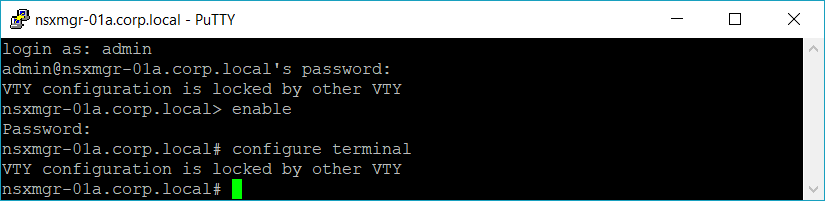
Currently, there is no command that will show who is connected on the VTY line (for example, show users) nor is there one to clear any idle VTY sessions. The only way to clear user VTS sessions is to restart the SSH service. To clear the VTY line, log into the NSX Manager web interface UI and go to View Summary ...

