Follow these steps to enable SpoofGuard:
- From the vSphere web client, navigate to Home | Networking & Security | SpoofGuard. The default IP Detection Type is none and there should be a Default Policy that is Disabled in the center pane. To change the IP Detection Type, click the Change button and select DHCP Snooping or ARP Snooping
- Edit the existing Default Policy, or create a new policy by clicking the green plus icon. A new dialog box will open.
- For a new policy, input the Policy Name, select Enabled for SpoofGuard, select the desired Operation Mode, and click Next:
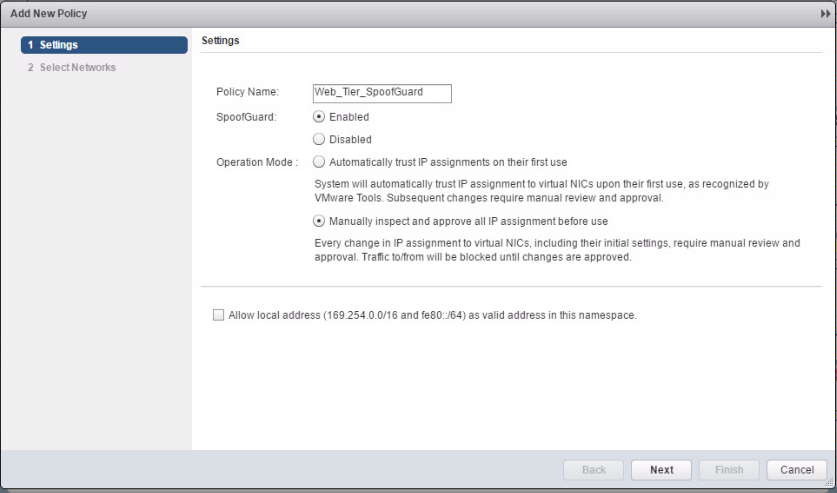
- For a non-default policy, choose the network objects ...

