The following steps will show you how to create logical switches:
- Navigate to Networking & Security | Logical Switches.
- In the center pane, click the green + sign to open the New Logical Switch dialog box:
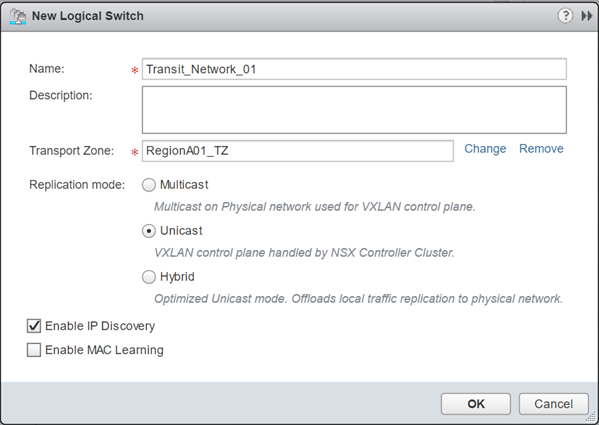
- Enter the Name of the logical switch in the text box.
- Optionally, input the Description.
- Select the applicable Transport Zone.
- Select the applicable Replication mode.
The logical switch replication mode configuration is inherited from the selected transport zone. The replication mode can be changed or overridden per logical switch by editing the logical switch.
- Leave the Enable IP Discovery box checked. Ensure that the ...

