These steps will show you how to switch between modes in the NSX Manager CLI:
- Log into NSX Manager via SSH or console using the admin password and you will be in the > basic mode:
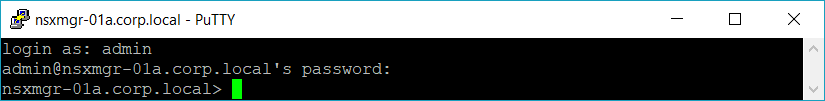
- From the basic mode, type enable to enter the # privileged mode and enter the enable password. To get back to the basic mode, type disable:
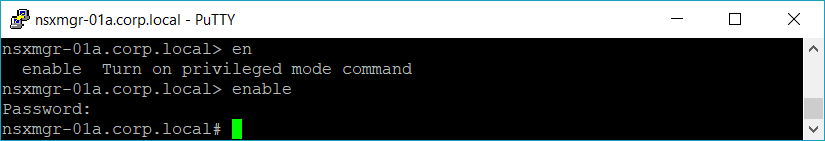
- From the privileged mode, type configure terminal to enter the (config) configuration mode. To get back to the privilege mode, type end:

