The following steps detail how to configure Universal IPSets:
- Log into the vSphere web client.
- Navigate to Networking & Security | NSX Managers | 192.168.110.42 | Manage | Grouping Objects | IPSets.
- Click Add.
- Use web-01a as the Name and IP Addresses should contain the host address of 172.16.10.11 for the virtual machine.
- Check Mark this object for Universal Synchronization and click OK:
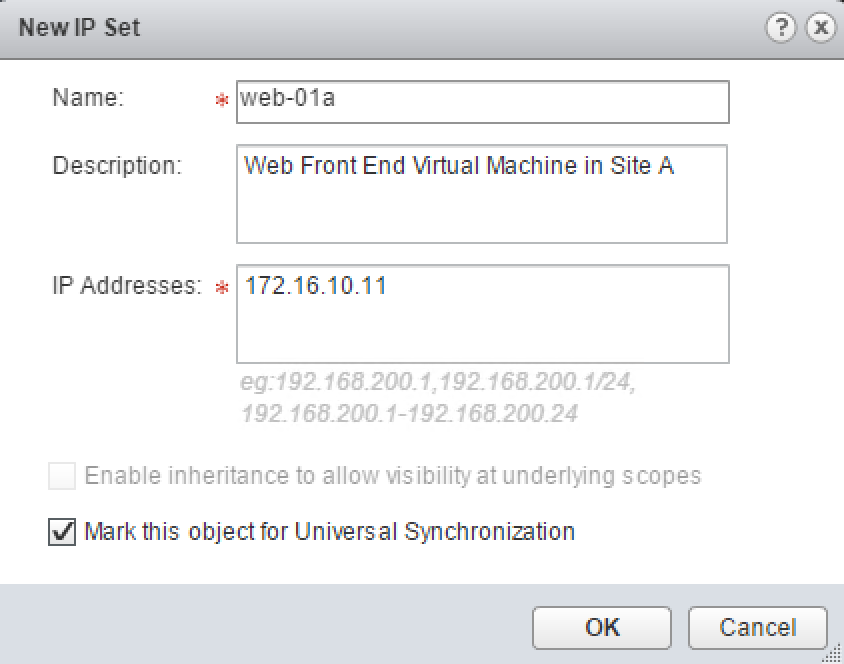
- Repeat step 3 through step 5 for the following virtual machines:
|
Virtual machine name |
IP address |
|
Web-02a |
172.16.10.11 |
|
App-01a |
172.16.20.11 |
|
Db-01a |
172.16.30.11 |

