The following steps detail how to configure an ESG for load balancing:
- Log in to the vSphere Web Client via a web browser.
- Navigate to Networking & Security.
- Select NSX Edges, and click the Add button.
- Configure the new edge with the configuration as per the following screenshot:
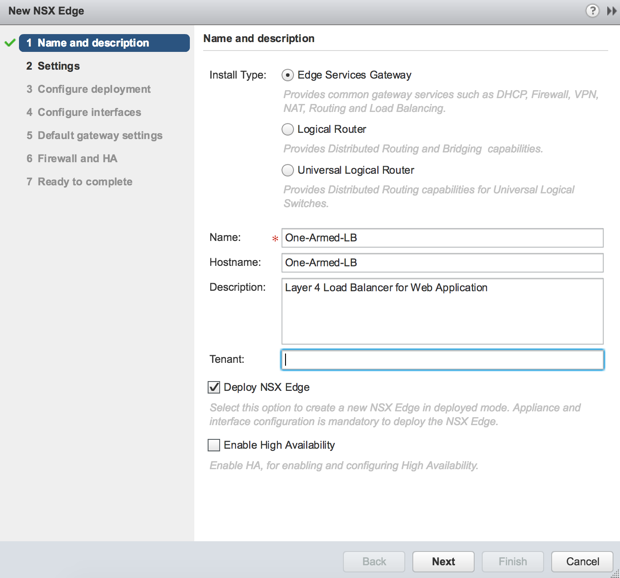
- For Username and Password, use something unique and secure. For the purposes of this recipe, we will use the following configuration:
- User Name: admin
- Password: VMware1!VMware1!
- Enable SSH access
- Enable auto rule generation:
- Select the Cluster/Resource Pool and Datastore as per the following screenshot:
- Select the ...

