We will export DFW Rules configuration to an XML file, also called a firewall configuration. Follow these steps to restore export DFW Rules:
- From vSphere Web Client, navigate to Home | Networking & Security | Firewall. In the center pane, select the Configuration tab. To export all the DFW Rules, click the Export configuration icon:
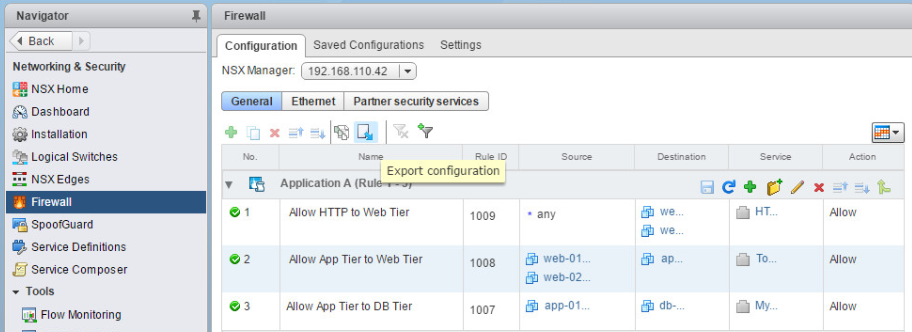
- On the Export configuration prompt, click the Download button.
- Select a directory to save the exported XML configuration and click Save.

