Follow these steps to verify that all of the NSX components are working:
- From the vSphere Web Client, navigate to Home | Networking & Security | Installation | Management. Verify that the NSX Manager is visible and three NSX Controller Nodes exist with their Status as Connected:
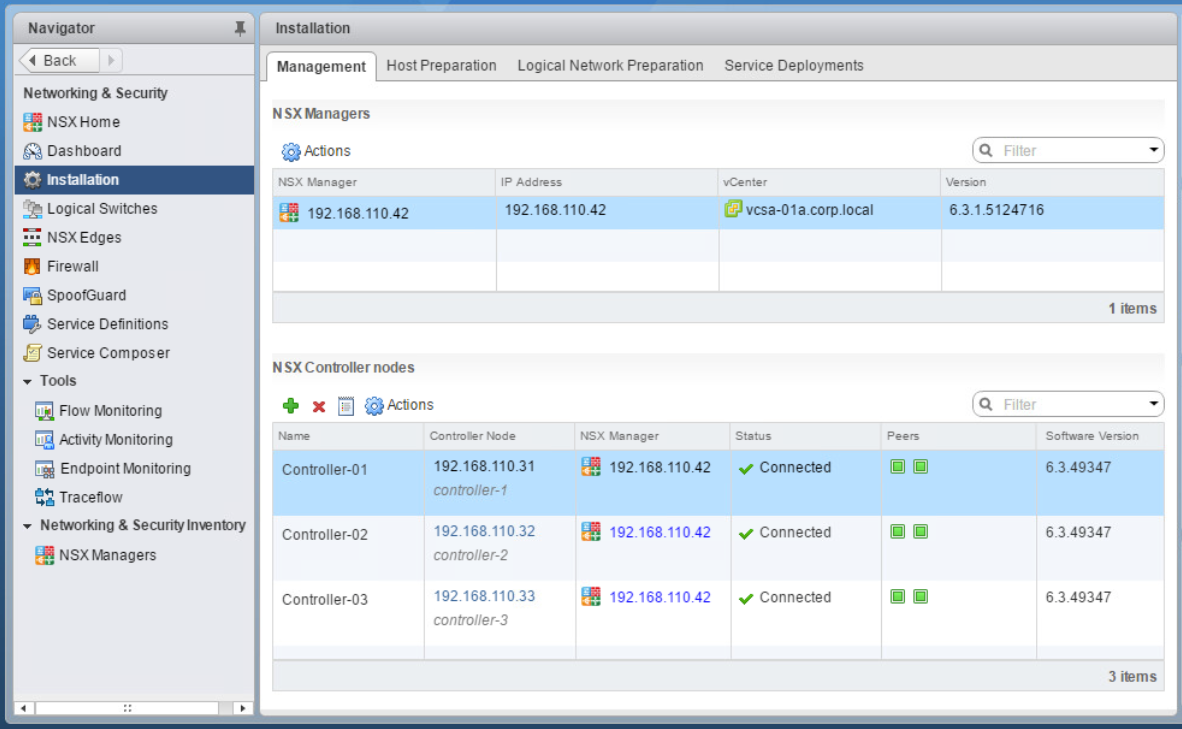
- Verify the NSX controller cluster status from one of the NSX Controller Nodes using the CLI show control-cluster status. The output should display as Join complete as the Join status and Connected to Cluster Majority as the Majority status:
- Verify that the NSX Component Installation on Hosts under the Host Preparation tab ...

