The following steps detail how to configure the ESG firewall:
- Log in to the vSphere web client via a web browser.
- Navigate to Networking & Security.
- Select NSX Edges and select the newly-created edge: Chapter5.
- Under the Chapter5 configuration, navigate to Manage | Settings | Firewall.
- Click Add to create a new firewall rule.
- Edit the name of the firewall rule and call it Allow SSH Outbound Access.
- Select source as Object Type: Virtual Machine and select web-01a.corp.local:
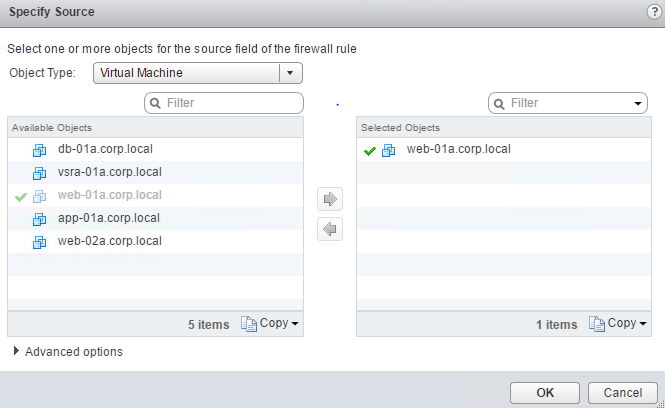
It is recommended to have VMware Tools installed on virtual machines if selecting them for a source or destination in a firewall rule or have IP detection ...

