You can configure NSX Manager to forward logs to an external syslog server from the NSX Manager web interface UI. Perform the following steps to forward NSX Manager logs to an external syslog server:
- Log in to the NSX Manager web interface UI via your web browser. On the NSX Manager Virtual Management homepage, click on the Manage Appliance Settings button.
- From the General settings, locate the Syslog Server section on the center pane and click on the Edit button:
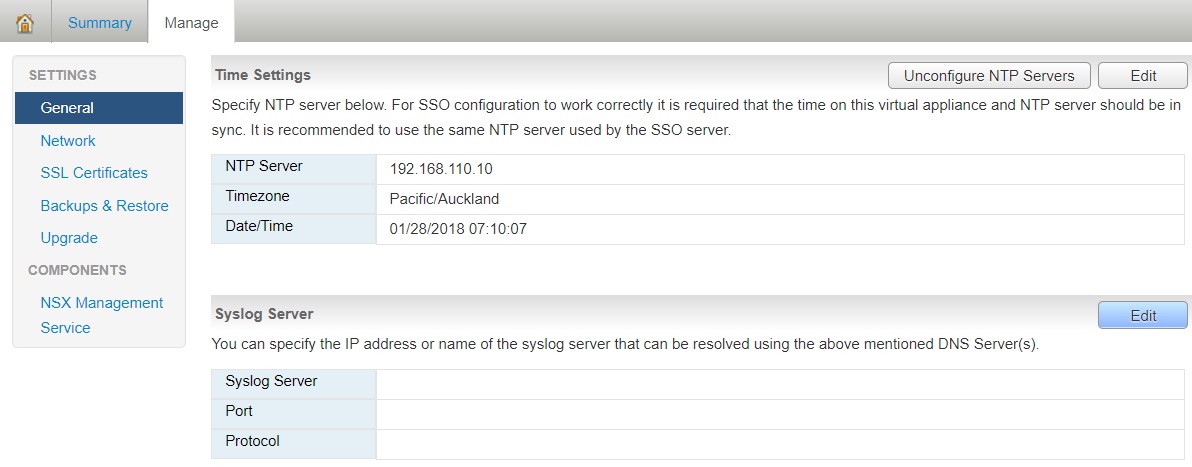
- Input the Syslog Server FQDN or IP address, the target syslog Port number, and Protocol, and click on OK once you are finished:

