Assuming the NSX Edge is still listed in vSphere Web Client, the steps for redeploying or restoring NSX Edge are as follows:
- From the vSphere Web Client, navigate to Home | Networking & Security | NSX Edges. Make sure the desired NSX Edge is listed in the center pane,if it is not, the redeploy function cannot continue. Select the desired NSX Edge and click Actions | Redeploy or click the Redeploy icon. In this example, we will redeploy edge-1 RegionA0_Perimeter_GW:
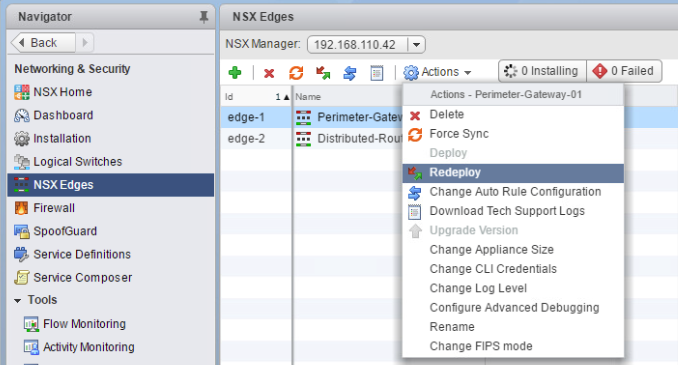
- A window prompt will appear informing that this operation may result in temporary service disruption. Click Yes to continue.
- Wait until the Edge's Status is changed ...

