The View Composer database
The View Composer database used for linked clones is backed up using the following steps:
- Log in to the View Administrator console.
- Expand the Catalog option under Inventory (left-hand side of the console).
- Select the first pool and right-click on it.
- Select Disable Provisioning.
- Connect directly to the server where the View Composer was installed, using a remote desktop utility such as RDP.
- Stop the View Composer service, as shown in the following screenshot. This will prevent provisioning request that would change the composer database.
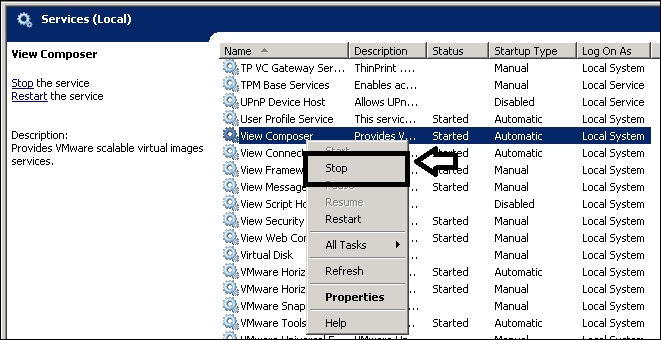
- After the service is stopped, use the standard practice for backed up databases in the current ...
Get VMware Horizon 6 Desktop Virtualization Solutions now with the O’Reilly learning platform.
O’Reilly members experience books, live events, courses curated by job role, and more from O’Reilly and nearly 200 top publishers.

