Chapter I.4. The Languages of .NET
Part of the draw to Visual Studio 2008 is that it has many tools that make software development a breeze. You can fire up Visual Studio 2008 and, in no time flat, have a Windows or Web application that looks very professional.
Take a look at the application shown in Figure 4-1. It looks like any other Windows application you use. Rick created it in about five minutes by using Visual Studio 2008. Even though it uses only two lines of code, it looks like an element from a full-blown Windows application.
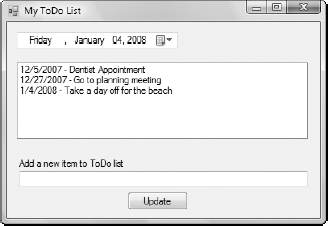
Figure 4.1. Create professional-looking Windows applications by using Visual Studio.
Note
You can download this simple project from this book's companion Web site. See the Introduction for details about the Web site.
Visual Studio provided the Windows Form shown in Figure 4-1, and you just drag and drop the text boxes and buttons onto it. Behind the scenes, Visual Studio takes care of all the programming necessary to make this screen work by using code generation, which writes all the necessary code for you. All you have to do is use a designer (a graphical tool) to paint the screens and make them look the way you want. You can also use designers to generate code to build everything from DataSets to reports. Figure 4-2 shows a diagram of code generation.
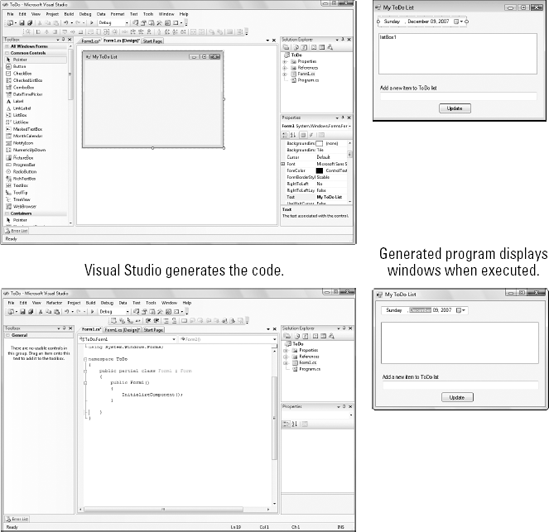
Get Visual Studio® 2008 ALL-IN-ONE DESK REFERENCE FOR DUMMIES® now with the O’Reilly learning platform.
O’Reilly members experience books, live events, courses curated by job role, and more from O’Reilly and nearly 200 top publishers.

