Chapter 26. Masks & Transparency
In this chapter you’ll learn the art of illusion: how to create a clipping set, in which a masking object crops objects or images below it like a picture frame; how to choose opacity levels and blending modes to create an appearance of transparency; and how to partially conceal objects based on shapes and luminosity levels in an opacity mask.

The rectangular masking object is masking (cropping) parts of objects that extend beyond its border. Together, the objects form a clipping set.
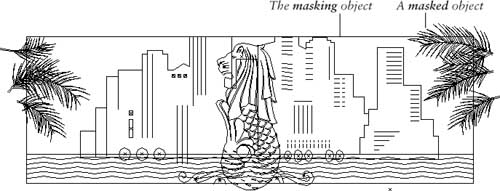
The same image in Outline view
Using ...
Get Visual QuickStart Guide Illustrator CS2 for Windows and Macintosh now with the O’Reilly learning platform.
O’Reilly members experience books, live events, courses curated by job role, and more from O’Reilly and nearly 200 top publishers.

