Graduated Tint
Use Graduated Tint to apply a color gradient tint, starting from the top of the image. Because the tint is always applied from the top down, it's very useful for dramatically altering the color of the sky. Graduated Tint can be applied with a horizontal or angled bottom edge.
![]() Open the picture for editing, click the Effects tab, and click the Graduated Tint icon.
Open the picture for editing, click the Effects tab, and click the Graduated Tint icon.
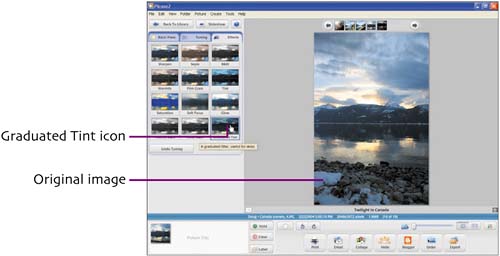
![]() In the Graduated Tint panel, click in the Pick ...
In the Graduated Tint panel, click in the Pick ...
Get Visual QuickProject Guide: Organizing and Editing Your Photos with Picasa now with the O’Reilly learning platform.
O’Reilly members experience books, live events, courses curated by job role, and more from O’Reilly and nearly 200 top publishers.

