Soft Focus
Use Soft Focus to leave a portion of a photo in sharp focus, while surrounding it with out-of-focus material. (This effect is often used to frame the happy couple in wedding photos, for example.)
![]() Open the picture for editing, click the Effects tab, and click the Soft Focus icon. The Soft Focus panel appears.
Open the picture for editing, click the Effects tab, and click the Soft Focus icon. The Soft Focus panel appears.
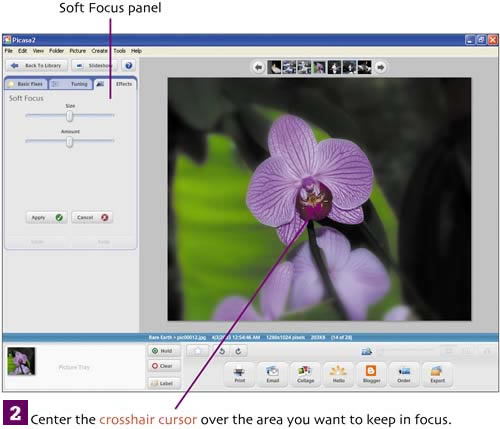
![]() Adjust the Size and Amount sliders as desired.
Adjust the Size and Amount sliders as desired.
The Size slider determines the size of the in-focus area surrounding ...
Get Visual QuickProject Guide: Organizing and Editing Your Photos with Picasa now with the O’Reilly learning platform.
O’Reilly members experience books, live events, courses curated by job role, and more from O’Reilly and nearly 200 top publishers.

