Apply One-Click Effects
The first five effects can be applied by simply clicking an icon. To see the impact of each effect, you can compare its picture to the original on the previous page.
Sharpen. This effect increases the amount of fine detail visible in an image. Because digital photos and scans are often slightly fuzzy, you'll want to apply this effect to many shots. While Sharpen can be applied multiple times to the same image, more than once is typically overkill. That is, you probably won't be able to use Sharpen to salvage an extremely blurry shot.
Sharpen
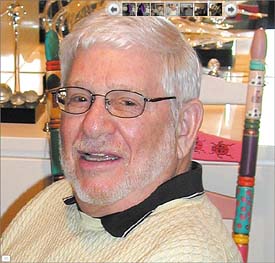
Sepia. Apply the Sepia effect to transform an image into an antique-style duotone ...
Get Visual QuickProject Guide: Organizing and Editing Your Photos with Picasa now with the O’Reilly learning platform.
O’Reilly members experience books, live events, courses curated by job role, and more from O’Reilly and nearly 200 top publishers.

