Chapter 4. Organizing Pictures
The first time you launch Picasa, it automatically scans all hard disks for image files. The names of folders that contain one or more image files are automatically added to Picasa's Folder List, enabling you to view and edit the files. In this chapter, you'll learn about Picasa procedures and techniques for organizing images—making them easier to find when performing searches and arranging them to better suit the way you work and think.
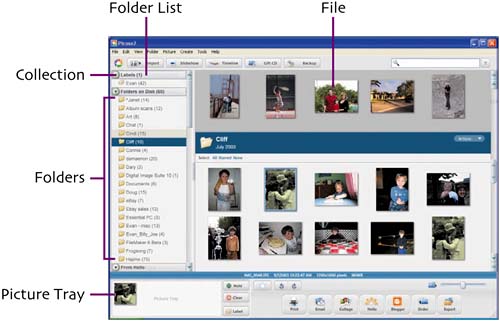
Get Visual QuickProject Guide: Organizing and Editing Your Photos with Picasa now with the O’Reilly learning platform.
O’Reilly members experience books, live events, courses curated by job role, and more from O’Reilly and nearly 200 top publishers.

