Use Timeline View
Think of the Timeline feature as a special interface for slide shows. All folders and labels are presented in the timeline in date order. You use the timeline to select the folder or label on which to base a slide show. After the show, you can exit to the Picture Library or select another folder in the timeline to view.
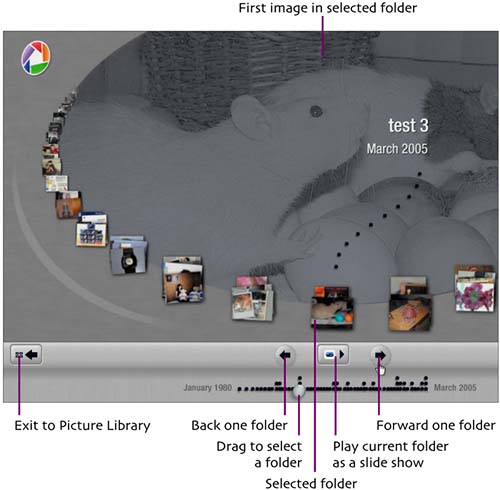
![]() Click the Timeline button above the Picture Library, choose View > Timeline, or press
Click the Timeline button above the Picture Library, choose View > Timeline, or press ![]()
Get Visual QuickProject Guide: Organizing and Editing Your Photos with Picasa now with the O’Reilly learning platform.
O’Reilly members experience books, live events, courses curated by job role, and more from O’Reilly and nearly 200 top publishers.

