MRU List
The last piece to program EasyDraw is the MRU (most recently used file) list. The MRU list shows the four most recently accessed files with the most recent on top. The list appears in the File menu above the Exit command, as shown in Figure 9.2. If you select one of the filenames from the list, the program automatically opens the corresponding file.
Figure 9.2. The MRU list displays the four most recently accessed files.
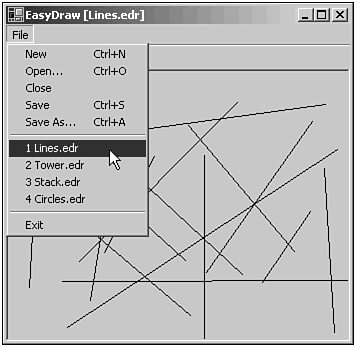
Program EasyDraw uses the code shown in Listing 9.5 to manage its MRU list. The program stores the four MRU filenames in the m_MruFileNames collection. This collection always holds exactly four filenames. If some ...
Get Visual Basic® .NET Database Programming now with the O’Reilly learning platform.
O’Reilly members experience books, live events, courses curated by job role, and more from O’Reilly and nearly 200 top publishers.

