EasyDraw
The EasyDraw program, shown in Figure 9.1, demonstrates the ideas described in this chapter. Use the File menu’s New command to start a new picture. Select a drawing tool from the toolbar. Then click and drag to draw a new shape. Use the File menu’s Save or Save As command to save the drawing. Use the File menu’s Open command or MRU list to open a saved drawing.
Figure 9.1. The EasyDraw program lets the user draw simple pictures.
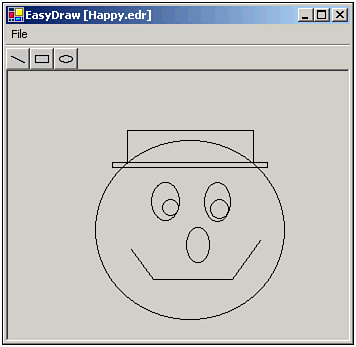
When it knows the name of a drawing’s file, the EasyDraw program displays it in the form’s caption. When the picture has unsaved changes, the caption includes an asterisk. For example, if you open the file ...
Get Visual Basic® .NET Database Programming now with the O’Reilly learning platform.
O’Reilly members experience books, live events, courses curated by job role, and more from O’Reilly and nearly 200 top publishers.

