Designing Databases With Microsoft Access
When you first start Access, it displays the dialog shown in Figure 2.11. This dialog lets you open an existing database, create a new database using a wizard, or build a database by hand. The following section briefly describes how the Database Wizard creates an Order Entry database. The section after that tells how you can use Access to build the database shown in Figure 2.9 by hand.
Figure 2.11. When Microsoft Access starts, you can open an existing database, or build a new one either using a wizard or by hand.
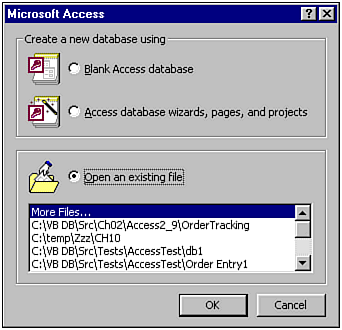
Using the Database Wizard
If you select the “Access wizards, pages, and projects” option ...
Get Visual Basic® .NET Database Programming now with the O’Reilly learning platform.
O’Reilly members experience books, live events, courses curated by job role, and more from O’Reilly and nearly 200 top publishers.

