Toolbox Tabs
Like the environment’s toolbars, the Toolbox tabs adjust so they are appropriate for the type of file you are editing. When you open a textual file like the form code shown in Figure B.6, the Toolbox’s only interesting tab is the Clipboard Ring. In Figure B.6, the mouse is hovering over the first Clipboard item so the environment is displaying that item’s text in a tooltip. Click and drag one of the items into the text window to paste the text into the code.
Figure B.6. The Toolbox shows a Clipboard Ring tab when you open a form’s code view.
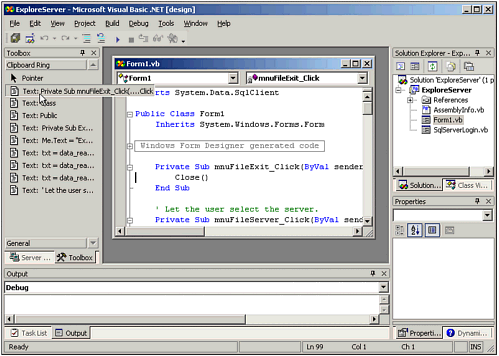
When you open a form in design mode as shown in Figure B.2, the Toolbox window displays ...
Get Visual Basic® .NET Database Programming now with the O’Reilly learning platform.
O’Reilly members experience books, live events, courses curated by job role, and more from O’Reilly and nearly 200 top publishers.

