The Code Behind the Form
One of the first things you are likely to do is to create a new Windows Application project. (A review of other project types is provided later in the section “An Overview of Project Templates.”) When you create a new Windows Application project, Visual Studio—configured for Visual Basic 6 profiles—will appear as shown in Figure 1.3.
Figure 1.3. The VS .NET view, with the Visual Basic 6 profile selected, of a new Windows Application project.
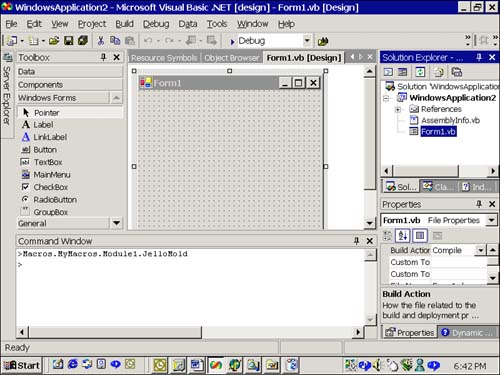
Although your view may be a little less crowded than the view captured in the low-resolution figure, the casual observer will quickly recognize Visual Basic. It's not until you switch ...
Get Visual Basic® .NET Unleashed now with the O’Reilly learning platform.
O’Reilly members experience books, live events, courses curated by job role, and more from O’Reilly and nearly 200 top publishers.

