Importing Settings
To import existing settings, select Tools, Import and Export Settings. When the wizard appears, select Import Selected Environment Settings (see Figure 52.16 for your reference). The second dialog box asks your agreement for backing up the current settings before proceeding (see Figure 52.19). This is your choice. When decided, click Next.
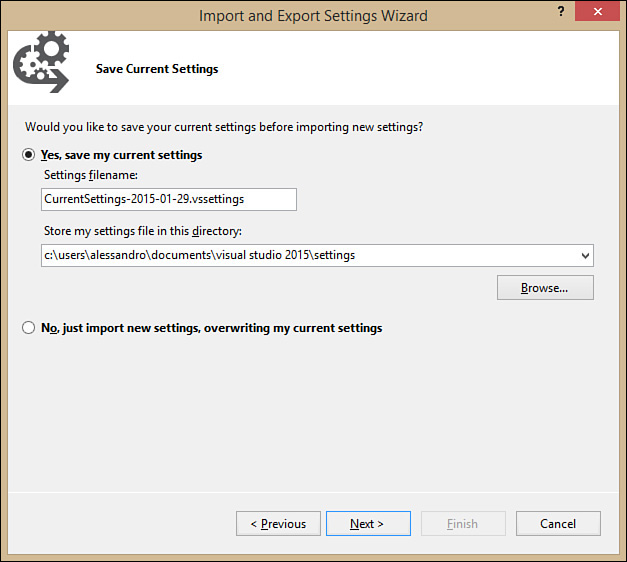
FIGURE 52.19 The second dialog box of the Wizard enables backing up current settings.
In the final dialog box, the Wizard asks you to select settings to import from the list of available settings. Notice how in the list there is the .vssettings file saved during the example of the last ...
Get Visual Basic 2015 Unleashed now with the O’Reilly learning platform.
O’Reilly members experience books, live events, courses curated by job role, and more from O’Reilly and nearly 200 top publishers.

