Creating Multiple Diagrams
You are not limited to creating one diagram. You can add multiple class diagrams to your project so that you can have a graphical representation of a complex hierarchical object’s structure. To add diagrams to your project, right-click the project name in Solution Explorer and select the Add New Item command. When the Add New Item dialog box appears, select the Class Diagram item in the Common Items list (see Figure 17.8).
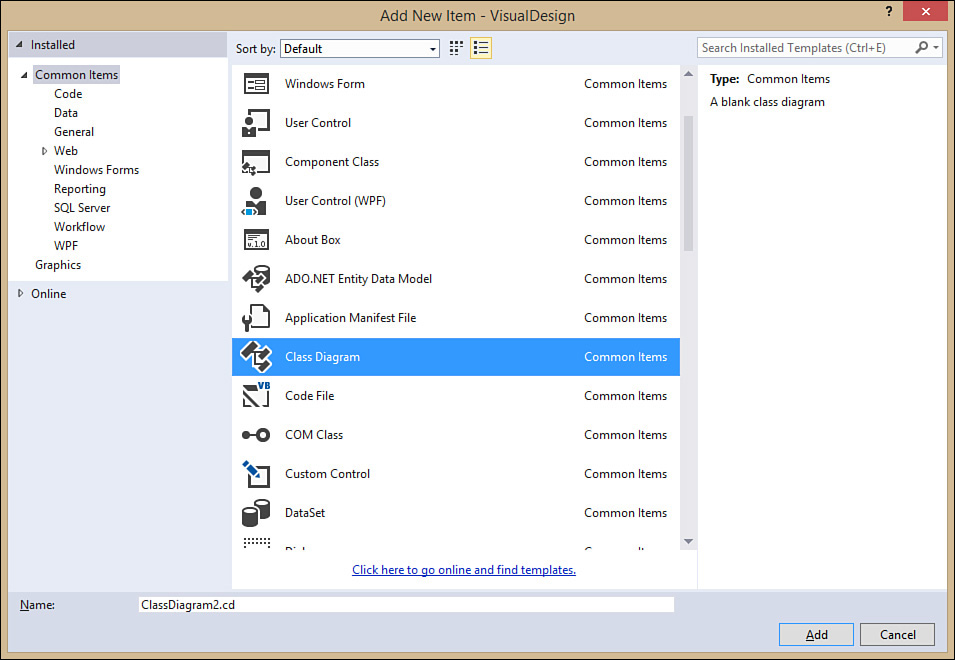
FIGURE 17.8 Adding a new class diagram to the project.
This can be useful if you have to graphically represent complex frameworks, and if you need large design surfaces.
Get Visual Basic 2015 Unleashed now with the O’Reilly learning platform.
O’Reilly members experience books, live events, courses curated by job role, and more from O’Reilly and nearly 200 top publishers.

