Enabling the Class Designer
To enable the Visual Studio Class Designer, you need to right-click the project name in Solution Explorer and then select View, View Class Diagram. When ready, the Class Designer appears as a new window within the IDE and shows a graphical representation of the main application module, including the definition of the Main method. All tasks you can perform on the Class Designer can be accomplished by invoking commands exposed by the context menu that you get when right-clicking the designer’s surface. Figure 17.1 shows the previously mentioned representation of Module1 and the available commands.
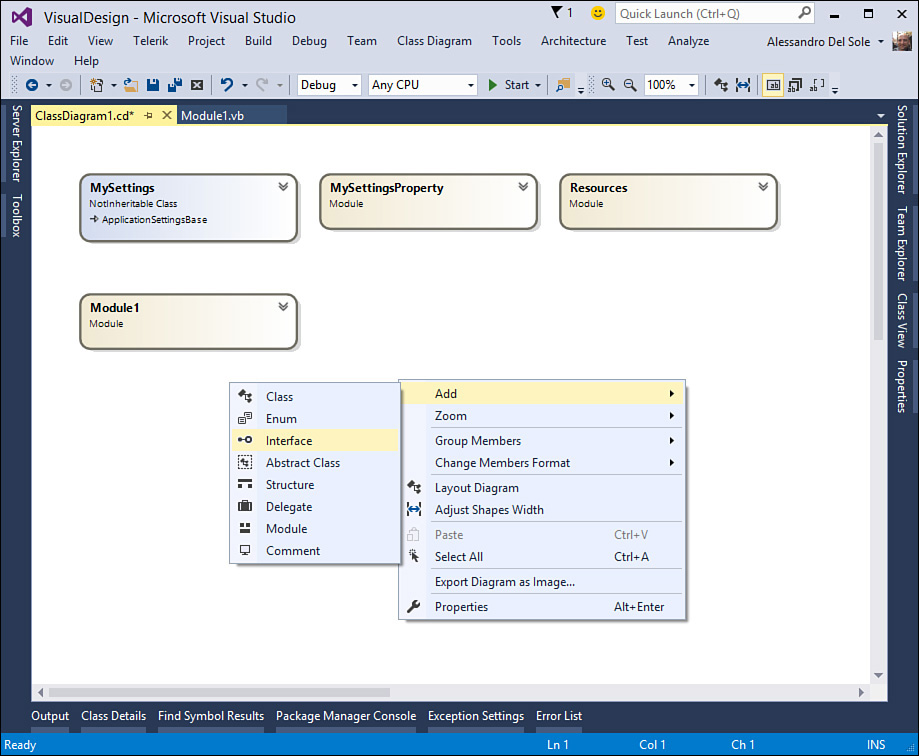
FIGURE 17.1 The Visual ...
Get Visual Basic 2015 Unleashed now with the O’Reilly learning platform.
O’Reilly members experience books, live events, courses curated by job role, and more from O’Reilly and nearly 200 top publishers.

