Deploy with MSDeploy
Visual Studio 2010 provides the opportunity to deploy Web applications with MSDeploy through its instrumentation. Simply right-click the project name in Solution Explorer and then click Publish. When the Publish Web dialog appears, select the MSDeploy Publish option from the Publish Method combo box. Figure 38.4 shows how the dialog appears.
Figure 38.4 Setting options for the MSDeploy publish.
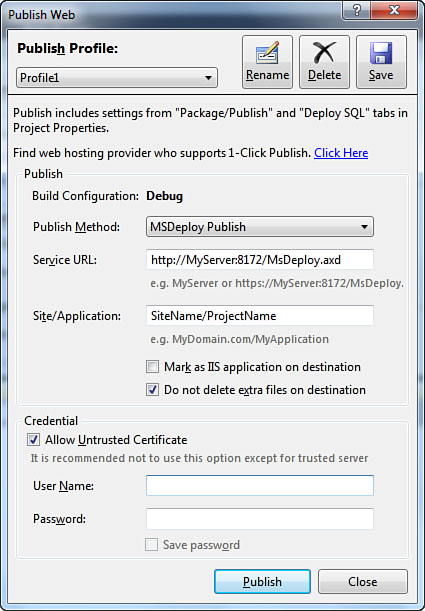
You need to provide some settings to deploy the Web application with MSDeploy, and most of them are given to you by the Administrator of the target server. Table 38.1 summarizes required settings.
Table 38.1 Required Settings for MSDeploy ...
Get Visual Basic® 2010 Unleashed now with the O’Reilly learning platform.
O’Reilly members experience books, live events, courses curated by job role, and more from O’Reilly and nearly 200 top publishers.

