Applying SkewTransform
SkewTransform enables skewing a visual element for the specified angles on both the X-axis and Y-axis, simulating 3D depth for 2D objects. The following code demonstrates how to apply to a ListBox a horizontal skew of 15 degrees and a vertical skew of 30 degrees, where the center point is established by CenterX and CenterY properties:
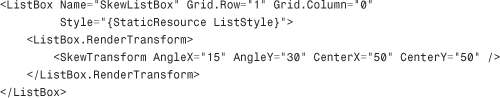
Skewing is probably the most impressive transform if you then try to use visual elements and controls, discovering that they work exactly as if they were not transformed. Figure 33.11 shows the result of skewing (see the bottom-left cell).
Get Visual Basic® 2010 Unleashed now with the O’Reilly learning platform.
O’Reilly members experience books, live events, courses curated by job role, and more from O’Reilly and nearly 200 top publishers.

