WebBrowser
Because the .NET Framework 3.5 SP 1 WebBrowser control is available for WPF developers, the control provides specific functionalities for browsing websites. You add it to the user interface by simply declaring a WebBrowser element as follows:
<WebBrowser Name="Browser1"/>
Then you can control the WebBrowser behavior from Visual Basic code; the following are methods exposed by the WebBrowser allowing navigation:
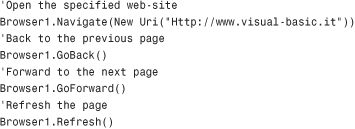
The WebBrowser also exposes some events, and the most important is LoadCompleted that is raised when the control completes loading a web page. This can be handled to get useful information on the visited website, as in the following ...
Get Visual Basic® 2010 Unleashed now with the O’Reilly learning platform.
O’Reilly members experience books, live events, courses curated by job role, and more from O’Reilly and nearly 200 top publishers.

