The StackPanel Panel
The StackPanel panel allows placing controls near each other, as in a stack that can be arranged both horizontally and vertically. As with other containers, the StackPanel can contain nested panels. The following code shows how you can arrange controls horizontally and vertically. The root StackPanel contains two nested panels:
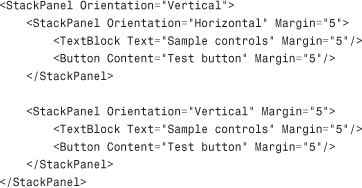
The Orientation property can be set as Horizontal or Vertical, and this influences the final layout. One of the main benefits of XAML code is that element names and properties are self-explanatory, and this is the case of StackPanel’s properties, too. Remember that controls within a StackPanel are automatically ...
Get Visual Basic® 2010 Unleashed now with the O’Reilly learning platform.
O’Reilly members experience books, live events, courses curated by job role, and more from O’Reilly and nearly 200 top publishers.

