The Properties Window
In the .NET development, everything has properties, which are peculiarities of a particular item. Classes can have properties; files can have properties; and so on. For example, the filename is a property of a file. You often need to set properties for your code, for .NET objects you use in your code, and for your files. To make things easier, Visual Studio provides a tool window named Properties window, which is a graphical tool for setting items’ properties. Figure 2.19 represents the Properties window showing properties for a Windows Form object.
Figure 2.19 The Properties window.
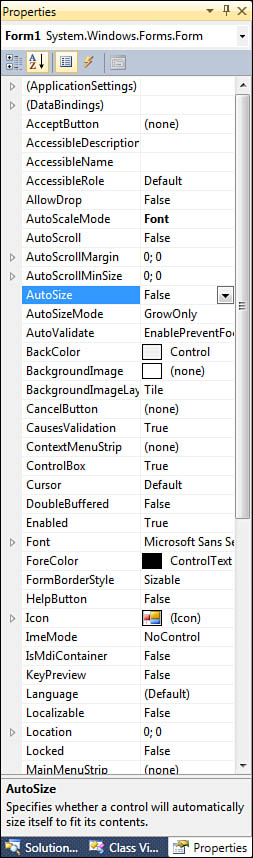
Each time you select a property, you can ...
Get Visual Basic® 2010 Unleashed now with the O’Reilly learning platform.
O’Reilly members experience books, live events, courses curated by job role, and more from O’Reilly and nearly 200 top publishers.

