Running Unit Tests
When you create unit tests, Visual Studio automatically shows and anchors the Test Tools toolbar that contains buttons for executing, debugging, and managing unit tests. You can choose to run a single unit test or multiple ones. For the current example, click the Run All Tests in Solution button. When all unit tests complete, the Test Results tool window shows a report about test success or failures. Figure 59.2 shows how such a window looks for the current example.
Figure 59.2 Viewing unit test results.
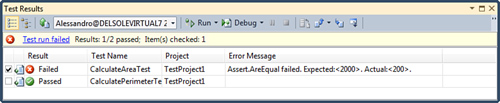
Notice how the CalculateAreaTest method failed while CalculatePerimeterTest succeeded. The Error Message column provides details ...
Get Visual Basic® 2010 Unleashed now with the O’Reilly learning platform.
O’Reilly members experience books, live events, courses curated by job role, and more from O’Reilly and nearly 200 top publishers.

