Package Configuration and Prerequisites
You can configure additional properties for your setup package by right-clicking the project name and selecting Properties. This shows the project Property Page represented in Figure 54.13, where you can specify the output name, how the installer will be packaged (for example, Msi or Cab format), or the compression type.
Figure 54.13 The project’s property page.
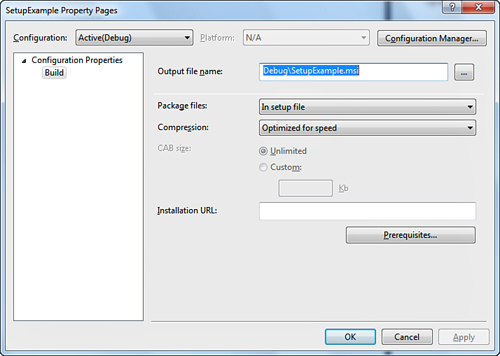
Notice that by clicking the Configuration Manager button you can edit existing configurations (that is, Debug and Release) or add new ones to affect your output packages. This is also the place where you can set up your package to target 64-bit machines. ...
Get Visual Basic® 2010 Unleashed now with the O’Reilly learning platform.
O’Reilly members experience books, live events, courses curated by job role, and more from O’Reilly and nearly 200 top publishers.

