Editing Registry Values
One of the biggest benefits in deploying applications with Windows Installer is that you can add keys and values to the Windows Registry on the target machine. You create keys, subkeys, and values by selecting the Registry Editor in Solution Explorer and then right-clicking the desired root key; finally add the required key or value. Figure 54.8 shows how to accomplish this.
Figure 54.8 Adding a new key in the Registry editor.
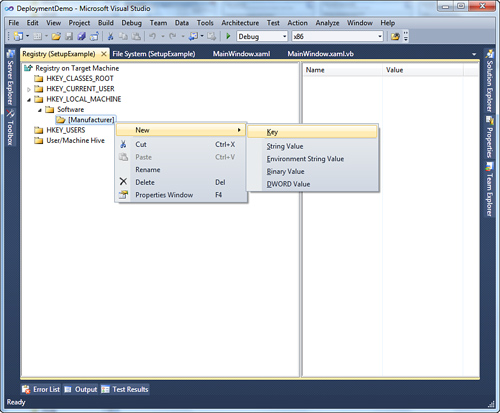
Values are then visible on the right side of the editor. You have complete control over the Registry and that Visual Studio prepares a Registry key for your own application under HKEY_LOCAL_MACHINE\Software ...
Get Visual Basic® 2010 Unleashed now with the O’Reilly learning platform.
O’Reilly members experience books, live events, courses curated by job role, and more from O’Reilly and nearly 200 top publishers.

