Customizing the Toolbox
Like its predecessors, Visual Studio 2010 enables customizing the toolbox by adding controls that are not listed by default and that are included in the .NET Framework or that come from third-party assemblies. To customize the toolbox, you select Tools, Choose Toolbox Items or right-click the Toolbox and select Choose Items. This launches the Choose Toolbox Items dialog, which is represented in Figure 56.20.
Figure 56.20 Choosing additional items for the toolbox.
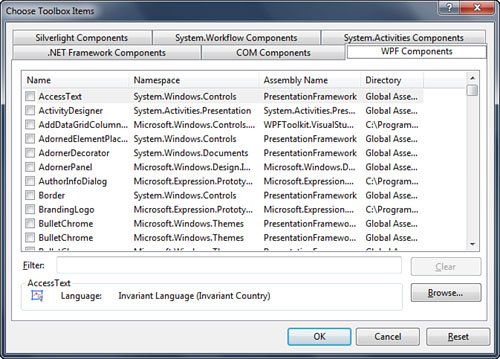
There are some improvements in Visual Studio 2010, because now there are tabs for selecting WPF and Silverlight controls and components for Windows Workflow ...
Get Visual Basic® 2010 Unleashed now with the O’Reilly learning platform.
O’Reilly members experience books, live events, courses curated by job role, and more from O’Reilly and nearly 200 top publishers.

