Animating UI Elements
Silverlight enables animating elements in the user interface similarly to what happens in WPF, so this section provides a brief and fast description of animations. Read Chapter 33, “Brushes, Styles, Templates, and Animations in WPF,” for further details. There are several kinds of available animations, such as DoubleAnimation, PointAnimation, and ColorAnimation, all coming from the System.Windows.Media.Animations namespace. To understand how animations work in Silverlight, look at the code shown in Listing 39.3.
Listing 39.3 Implementing Double Animations
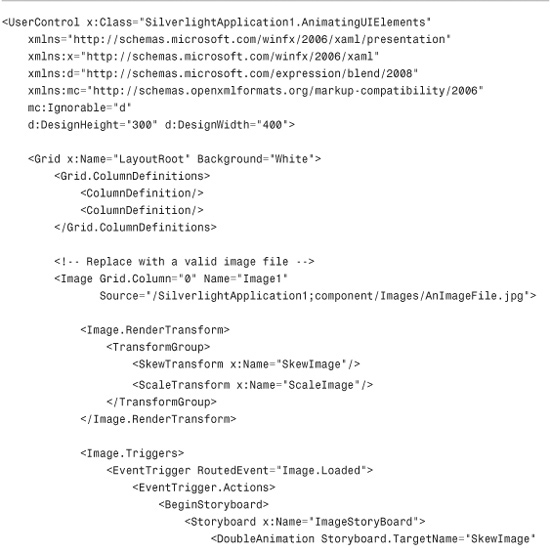
Basically you can specify some transformations for user interface ...
Get Visual Basic® 2010 Unleashed now with the O’Reilly learning platform.
O’Reilly members experience books, live events, courses curated by job role, and more from O’Reilly and nearly 200 top publishers.

