Understanding the ContentControl
One of the biggest presentation benefits in WPF is the capability for controls to show more than simple text. Particularly, all controls exposing a Content property can nest complex visual elements to offer special effects with or without text. For example, consider the following button whose content is just text:
<Button Name="Button1" Width="100" Height="100" Content="Click me!"/>
The Content property can be declared in a hierarchical fashion so that you can take advantage of the XAML logic for nesting complex elements. The following example shows how you can replace the button text with a movie:
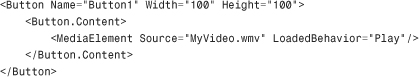
At this point ...
Get Visual Basic® 2010 Unleashed now with the O’Reilly learning platform.
O’Reilly members experience books, live events, courses curated by job role, and more from O’Reilly and nearly 200 top publishers.

