Understanding Entity Data Models
The best way to understand Entity Data Models (from here on just EDMs for brevity) is to create one. First, create a new Visual Basic project for the Console and name it EntityFramework. The next steps require the Northwind database that you installed in Chapter 25, “LINQ to SQL.” Right-click on the project name in Solution Explorer and select Add New Item. When the Add New Item dialog appears, move to the Data Node, select the ADO.NET Entity Data Model item template, and name it Northwind.edmx, as shown in Figure 27.1.
Figure 27.1 Adding a new Entity Data Model.
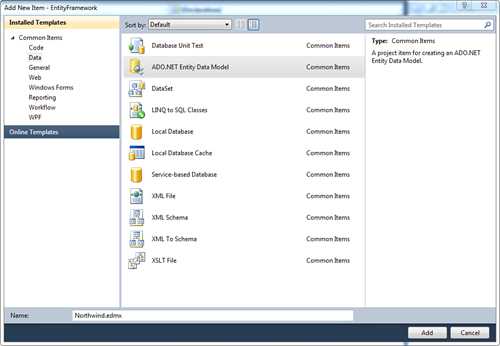
When you click Add, the Entity Data Model Wizard ...
Get Visual Basic® 2010 Unleashed now with the O’Reilly learning platform.
O’Reilly members experience books, live events, courses curated by job role, and more from O’Reilly and nearly 200 top publishers.

