Installing the Offline Documentation
When the installation finishes, click the Install Documentation button. This launches the new Help Library Manager. The first thing you are asked to specify is the target directory for the offline help, as shown in Figure A.5. Leave the default setting unchanged and then click OK.
Figure A.5 Setting the target folder for the MSDN Library.
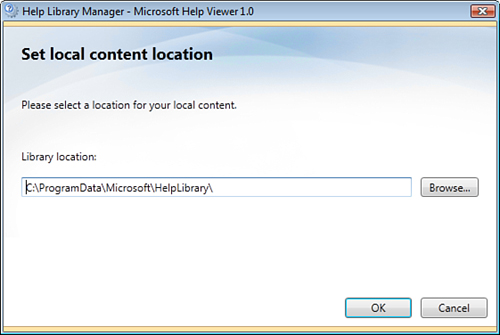
At this point the Library Manager shows you a series of options; click Find Contents on Disk. This lists available components that you can install to your local machine from the installation media (see Figure A.6 for details). Ensure you add at least the VS Documentation ...
Get Visual Basic® 2010 Unleashed now with the O’Reilly learning platform.
O’Reilly members experience books, live events, courses curated by job role, and more from O’Reilly and nearly 200 top publishers.

