Time for action – adding icons
Follow these steps and see how icons beautify applications:
- Create a new Vaadin project. We are using icons as project name.
- Add some class level fields for the input components in your
UIclass:public class IconsUI extends UI { private TextField tf = new TextField("Email"); private ComboBox cb = new ComboBox("Type"); private TextArea ta = new TextArea("Details"); private OptionGroup og = new OptionGroup("Priority"); private Button bt = new Button("Send"); // ... } - We don't want to go out of shape with our Vaadin skills right? Add all the input components using your knowledge to a layout like this:
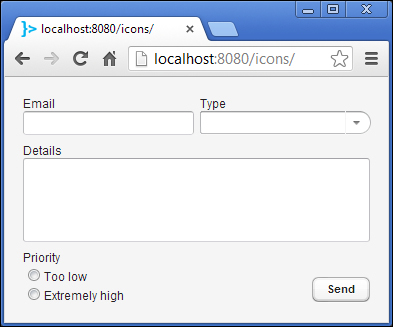
If you don't want ...
Get Vaadin 7 UI Design By Example Beginner's Guide now with the O’Reilly learning platform.
O’Reilly members experience books, live events, courses curated by job role, and more from O’Reilly and nearly 200 top publishers.

