Time for action – creating a new Vaadin project
Steps to create a new Vaadin project are as follows:
- Go to File | New Project… and select Project from Archetype under the Maven category. Click on Next.
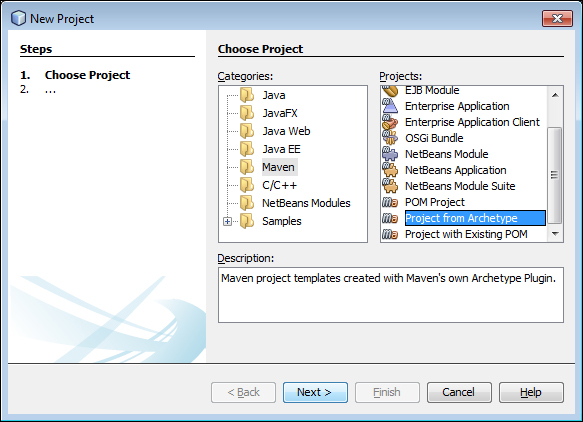
- Type
vaadinin the Search field and select vaadin-archetype-application. Click on Next.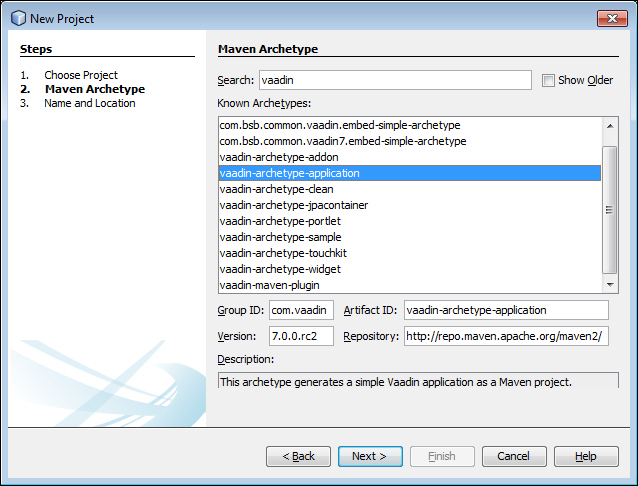
Note
You can think of Maven archetypes as project wizards maintained online. Maven will take care of all JARs needed.
- Enter
welcomeas Project name and click on Finish.Note
You may want to fill in the rest of the fields with your preferred values, but for this first application, ...
Get Vaadin 7 UI Design By Example Beginner's Guide now with the O’Reilly learning platform.
O’Reilly members experience books, live events, courses curated by job role, and more from O’Reilly and nearly 200 top publishers.

