Time for action – deploying and running
Steps to deploy and run a Vaadin application are as follows:
- Click on the Debug As… button on the toolbar and go to Debug As | Run Jetty.
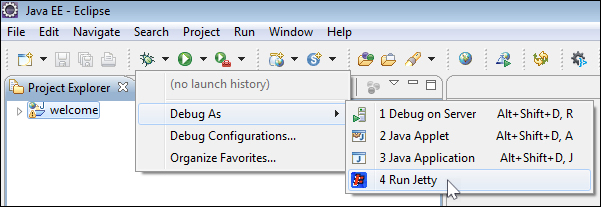
- Alternatively, you can right click on your project and select Debug As | Run Jetty.
- Using your preferred browser, go to
http://localhost:8080/welcomeand play with the just created Vaadin application.
What just happened?
We have created, deployed, and run a Vaadin application using Eclipse. Upcoming applications will be generated way faster because we won't need to install any more plugins.
Get Vaadin 7 UI Design By Example Beginner's Guide now with the O’Reilly learning platform.
O’Reilly members experience books, live events, courses curated by job role, and more from O’Reilly and nearly 200 top publishers.

